This program explains how to generate Fibonacci numbers in Javascript. The javascript is embedded in HTML code. You can refer to the input and output images attached.
Input: A number
Output: Fibonacci numbers series for the entered number
fibonacci.html
<!DOCTYPE HTML>
<?xml version="1.0" encoding="UTF-8"?>
<html>
<head>
<title> fibonacci.html </title>
</head>
<body style="background-color:green"> <!-- it is advised to not use inline styling -->
<h3 style="text-align:center; color:white"> Program to generate the Fibonacci Series </h3>
<script type="text/javascript">
var limit = prompt("Enter the limit 'n' to generate the fibonacci series:", " ");
var f1=0;
var f2=1;
document.write("The limit entered to generate the fibonacci series is: ",limit, "<br/>");
document.write("The fibonacci series : ");
document.write("",f1," ");
document.write("",f2," ");
var i,f3;
for(i=2; i<limit; i++)
{
f3=f1+f2;
document.write("",f3," ");
f1=f2;
f2=f3;
}
</script>
</body>
</html>
Other Programs:
- JavaScript to find the position of the left most vowel in a string
- Role-based Login Application Example in Java
Input:
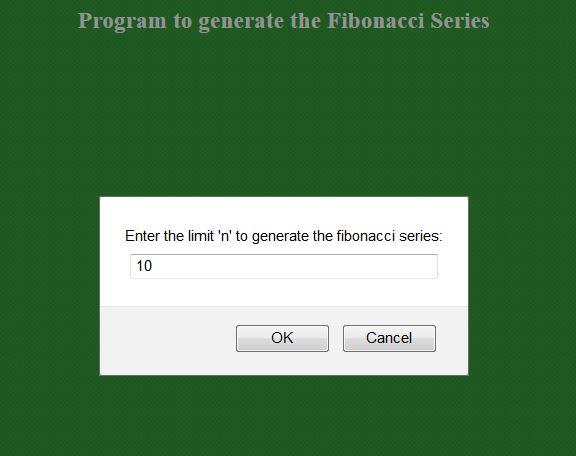
Output:
How to execute this script?
- Copy the code to a text file and save it with a .html extension.
- Open this file in a web browser.
- You will be asked to enter a number and as a result, the corresponding Fibonacci series is displayed for that number.
- To check for another number, refresh the web page and enter a new number.
Please let me know if you encounter any problems.

How can I limit the length to 25 ?
Comments are closed.