Do any of your passwords include personal names, date of birth, or pet names? If the answer is yes, you should consider changing your cybersecurity plan immediately.
It is widely known that passwords aren’t the most reliable method for protecting your online accounts. Hence, big names in the authentication realm is developing more advanced and safer system, such as biometrics which is making its way into more security frameworks. To log into your accounts, almost all devices require a fingerprint, face scan, or voice recognition. However, technological developments are always accompanied by new and more advanced threats.
Bearing that in mind, we can expect artificial intelligence to play a bigger role in the security game in the next few years since it can keep track of our behavior and habits. This information can be implemented into a unique cybersecurity strategy tailored to our specific requirements.
Until the time comes, we’re bringing you a short guide on protecting your passwords better and which tools to use to keep hackers at bay.
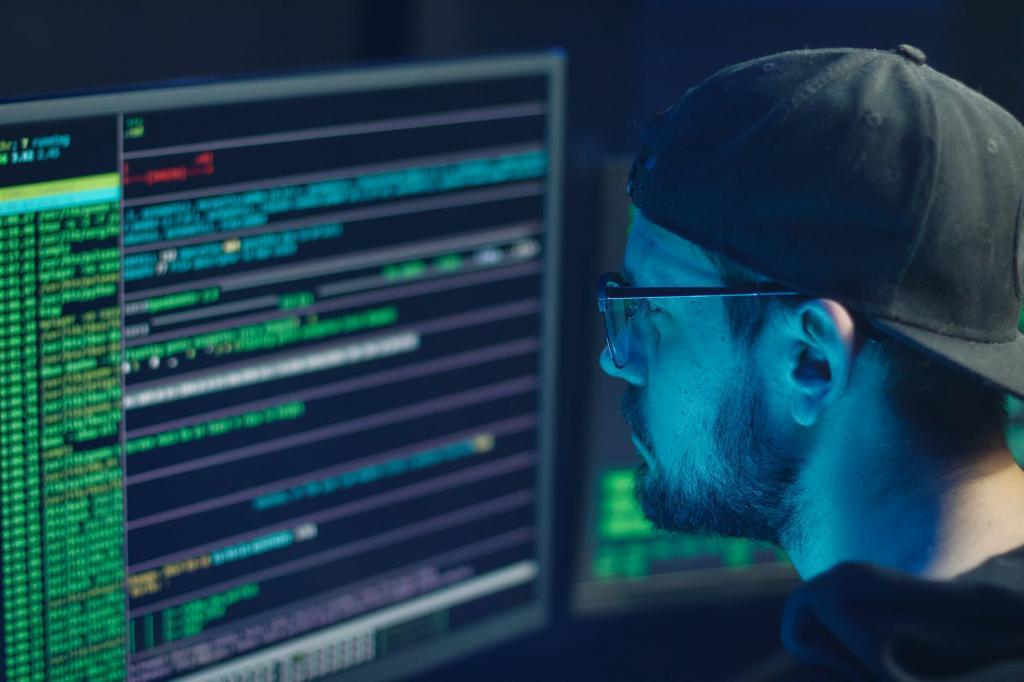
Guide for securing your passwords and logins
1. Visit only secure websites
Not all websites are created equal, meaning that some tend to be safer than others. If you look closely, you’ll see that some URLs begin with HTTPS, while others start with HTTP. The difference is that HTTPS pages use encryption which makes the connection safer, while HTTP pages don’t. To save your accounts from potential attacks, stay away from HTTP pages.
2. Switch to a multi-factor authentication
If you think of defending your accounts with a single layer of defense, you’re probably going to have a difficult time. Modern-day cyber threats require modern solutions, and multi-layer authentication has been the backbone of every profound security framework. It usually includes standard passwords combined with an SMS message received code and some biometric features like a fingerprint. Consequently, cybercriminals are less likely to break into your accounts and steal your data, considering that it’s almost impossible to acquire all three authentication factors, especially the biometric component.
3. Start using a password manager
Hypr research showed that 37 percent of respondents use more than 20 passwords. Dealing with that much information on an everyday basis can be daunting; thus, we often use the same or similar passwords across all of our accounts and put our credentials in danger. The best way to handle your credentials is to entrust them with a password manager. It’ll keep your passwords stored in an encrypted vault so that no one can access them. Plus, most password managers store the data in the cloud, meaning that you’ll have access to your passwords even if your device gets stolen or lost.
4. Avoid public WiFi
Avoiding public networks is an excellent practice if you want to keep the possibility of a data breach at a bare minimum because it’s hard to tell who’s controlling the network you’re connecting to. Hackers can easily set up a legitimate-looking hotspot and catch your credentials in a blink of an eye. If it’s inevitable to connect to a public WiFi, choose those that are password-secured, and refrain from any activities that could additionally endanger your credentials, like online shopping.
Tools to secure your online activities
1. A VPN
Think of VPNs as bouncers in front of a nightclub. They keep you safe while you’re having fun, and they prevent troublemakers from entering and creating chaos. Thus, protecting your accounts with a VPN is an excellent way to upgrade your cybersecurity strategy. A Virtual Private Network can shield your online activities on every device you own, redirecting your traffic through an encrypted tunnel that guards against any outside party with malicious intent.
2. Identity theft checker
Every data breach can potentially end up as identity theft because this is one of the most challenging security issues to detect and solve. If you think you could become a data breach victim, use an identity theft checker to see where your data could leak and change your passwords for those accounts. This could help you protect your sensitive data and prevent any further damage.

3. HTTPS Everywhere
Even though HTTPS is a standard protocol today, some websites tend to selectively use HTTPS on their pages, meaning that you can come across an unencrypted page and put yourself at significant risk. To avoid this, use the HTTPS Everywhere browser extension to encrypt those pages that aren’t as secure as the rest of the website. It will hinder third parties with potentially malicious intentions from monitoring your communication with the website and prevent data leakage.
Conclusion
If you want to create a resilient security strategy to tackle any cybersecurity scam, your first step should be implementing a password manager. However, if you still want to stick with the old-school practices and create your own passwords, make sure they’re at least ten characters long and that they don’t contain any personal information. Also, change them every 60 to 90 days. Take one action at a time, and don’t get overwhelmed by everything you read on the internet.