Video entertainment has progressed by leaps and bounds and that progression can be observed in the variety of cables used to connect that entertainment to devices. This article is concerned with explaining the basic categories of video cables and what makes each one unique.
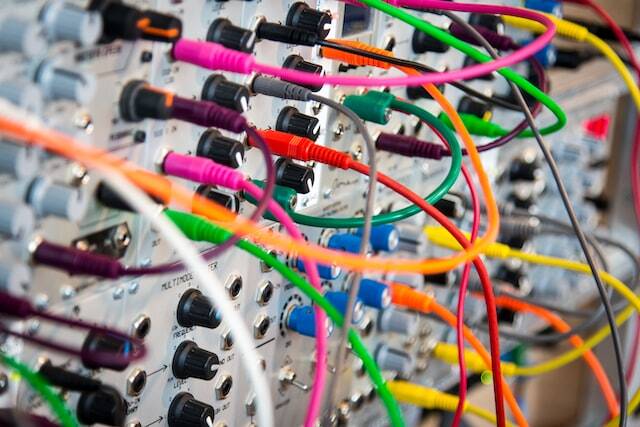
Composite Video
Composite video is what analog signals are used before adjustment by an RF (radio frequency) carrier. This video travels along a single signal carried along one wire. A lot of analog video equipment like VCRs and laserdiscs record their signals in Composite but users could choose to output that signal raw or modify it with RF to display on a television channel. Composite video cables typically affix to an RCA jack, normally colored yellow, and are often paired up with red and white cables to provide the right and left audio channels.
A big problem with modulating and then demodulating Composite is signal loss. RF is noisy because many TV and radio signals occupy the same broadcast space.

S-Video (Super-Video) or Y/C
This cabling technology transmits video along a cable and splits it into color and brightness channels. When the signal reaches a TV, this split data provides a sharper image than the Composite. Sometimes marketed as Y/C cables, these letters refer to the split between brightness (“luminance”) and color (chrominance) signals.
While an S-Video cable is needed to bring two S-Video devices together, such cables are not standard with televisions. S-Video cable can span over 200 feet without suffering signal loss.

Component Video
This cable format is composed of linked cables to transmit red, green, and blue, yielding the best possible video data. TVs without Component video support will feature S-video inputs.
Despite Component Video’s high-performance connection for digital sources like HDTV and DVD, the connection is still analog. For digital connections, Component Video has to go through multiple conversations that can contribute to signal loss.

DVI (Digital Visual Interface)
This cable interface transforms analog signals into digital ones. This standard uses a single plug and connector that works with both digital and VGA interfaces plus a digital-only plug connector. Because DVI handles bandwidths beyond 160 MHz, it can support UXGA and HDTV with just one set of links-higher resolutions and may support dual links. Understandably, DVI means that you are getting a purely digital video output that flat-panel LCD monitors and top-tier graphics cards are marketed for.
DVI is used for sending digital video between devices.

HDMI (High Definition Multimedia Interface)
HDMI supersedes DVI because it carries DVI and Multi-Channel Audio in one cable. HDMI is the first high-definition video cable, able to support 720p, 1080i, and standard video formats, as well as surround-sound audio. These cables can extend up to 40 feet without signal loss.
HDMI also lets components and displays interact with each other by remote control. This means that everything can find and output sound and video in the best possible manner. Additionally, HDMI’s interaction with DVI means that there is no immediate need to upgrade cables or components. HDMI can send lots of raw data over long distances at high speeds, yielding output that is sharper, clearer, and more accurate than any analog counterpart.

DB Connectors
Officially known as D-subminiature, “D-sub” or “DB,” this sort of cable is named for its D-shaped connector. Most DB connectors, like DB9 and DB25, use two rows of pins and the number of the cable name usually comes from the pins count. These sorts of cables are often used on PCs with serial/parallel ports. High Density (DB) style is a subcategory of D-sub, and somewhat resembles a normal DV connector but with smaller, more compact pins-the hd15 cable features 3 rows of pins and is the most common HD connector.

Similar Topics:
5G Wireless Technology
Commonly-Used Universal Video Formats
How Exactly Does GPS Tracking Technology Work?
Untangling It All
Whether you are shopping for a new entertainment system or cleaning out an old house, chances are that you’ve gotten at least somewhat curious about all of the media cables that have come and gone. The major cable types are composite, S-Video, DVI, and HDMI with an honorable mention to DB connectors for anyone looking to link their computer to another media device like a plasma screen TV or capture card. Once you know which cables you need, you can focus on those and sell the rest off.