With the increasing number of devices connected to networks, network management has become increasingly complex. For a network to be effectively managed, it is necessary to be able to identify the devices connected to it. In order to accomplish this, a MAC Address lookup may be used.
MAC (Media Access Control) addresses are unique identifiers assigned to network interface controllers (NICs) for use as network addresses within a network. MAC addresses are used by the data link layer of the network protocol stack, which is responsible for transmitting data between adjacent network nodes. Every NIC has a unique MAC address assigned to it by the manufacturer.
MAC lookup is the process of searching a database to determine the manufacturer of a particular network device based on its MAC address. This can be useful in troubleshooting network issues and identifying devices on a network. There are many websites and tools available online that allow you to perform MAC lookup by entering a MAC address.
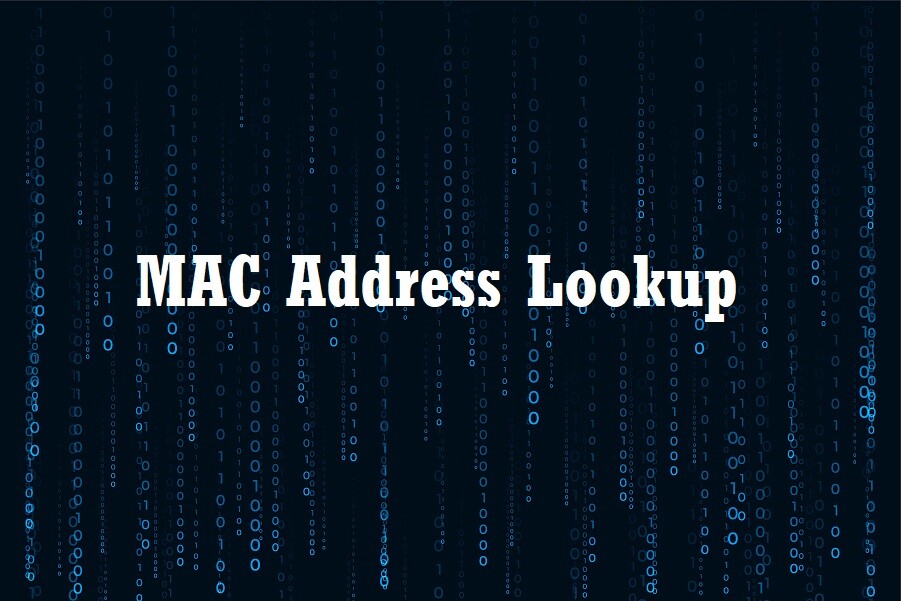
Why is MAC Lookup Important?
There are several reasons why MAC lookup is important in network management. Here are some of the main reasons:
Identifying Devices
MAC lookup allows network administrators to identify the devices that are connected to their networks. This can be useful in detecting unauthorized devices or identifying devices that are causing problems on the network.
Troubleshooting
When there is a problem on a network, MAC lookup can be used to identify the device that is causing the problem. For example, if a network is experiencing slow speeds, MAC lookup can be used to identify the device that is using the most bandwidth.
Security
MAC lookup can be used to enhance network security. By identifying the devices that are connected to a network, network administrators can ensure that only authorized devices are connected. This can help prevent unauthorized access to the network.
Asset Management
MAC lookup can be used for asset management. By identifying the devices that are connected to a network, network administrators can keep track of their network assets and ensure that they are properly maintained.
How Does MAC Address Lookup Work?
In order to determine the manufacturer of a particular device, the MAC address of the device is searched in a database of MAC addresses. The Institute of Electrical and Electronics Engineers (IEEE) maintains a database of MAC addresses assigned to manufacturers.
As part of the manufacturing process, a block of MAC addresses is assigned to the manufacturer. As a result, the manufacturer assigns a unique MAC address to every device that it produces. MAC addresses consist of three octets identifying the manufacturer, followed by three octets identifying the device.
To perform a MAC lookup, you need to know the MAC address of the device that you want to look up. Once you have the MAC address, you can enter it into a MAC lookup tool or website. The tool or website will then search the IEEE database to determine the manufacturer of the device.
Limitations of MAC Lookup
While MAC lookup can be useful in network management, it has some limitations. Here are some of the main limitations:
Limited Information
MAC lookup only provides information about the manufacturer of a device. It does not provide information about the device itself or its configuration.
Inaccurate Information
MAC lookup is not always accurate. Manufacturers can change their MAC address assignments, and devices can be spoofed to appear as if they are from a different manufacturer.
Localized
MAC addresses are only used on local networks. They are not routable, which means that they cannot be used to identify devices on remote networks.
How to Find Mac Address In Different Operating Systems?
It is not possible to get a MAC address that is different from the one assigned to the network interface hardware by the manufacturer. The MAC address is a unique identifier that is burned into the hardware of the network interface card (NIC) and cannot be changed.
However, there are some tools and techniques that can be used to spoof or change the MAC address that the operating system reports to the network. This is known as MAC address spoofing or MAC addresses cloning.
Note that changing the MAC address can be illegal or against the terms of service of some networks, so make sure to use this only for legitimate purposes.
Here are some general steps to spoof or change the MAC address on different operating systems:
Windows OS:
- Open the Command Prompt with administrative privileges
- Type “ipconfig /all” to display the current MAC address of the network interface
- Type “netsh interface show interface” to display a list of all network interfaces on the system
- Type “netsh interface set interface “interface name” newmac=”new MAC address” to set a new MAC address for the selected interface
MacOS:
- Open the Terminal in MacOS
- Type “ifconfig en0 | grep ether” to display the current MAC address of the network interface
- Type “sudo ifconfig en0 ether new-mac-address” to set a new MAC address for the network interface
Linux:
- Open the Terminal
- Type “ifconfig” to display a list of all network interfaces on the system.
- Type “ifconfig eth0 down” to disable the network interface you want to change the MAC address for.
- Type “ifconfig eth0 hw ether new-mac-address” to set a new MAC address for the network interface.
- Type “ifconfig eth0 up” to re-enable the network interface.
Again, please use MAC address spoofing or cloning only for legitimate purposes and with caution.
Alternatives to MAC Lookup
While MAC lookup is useful, it is not always the best solution for network management. Here are some alternatives to MAC lookup:
IP Address Management
IP address management (IPAM) is a solution that allows network administrators to manage IP addresses and associated network devices. IPAM provides a centralized database for managing IP addresses, DNS records, and DHCP configurations.
Network Monitoring Tools
Network monitoring tools provide real-time information about the devices and traffic on a network. These tools can be used to identify problems and optimize network performance.
Network Access Control
Network access control (NAC) is a solution that provides authentication and authorization for devices that are connected to a network. NAC ensures that only authorized devices are allowed to connect to the network.
Conclusion
Mac Lookup tool is very useful for identifying the devices that are connected to a network. It can be used for troubleshooting, security, and asset management. However, MAC lookup has some limitations, and there are alternatives that may be more effective for network management.
As networks continue to grow in complexity, network administrators need to be able to effectively manage and monitor them. By using a combination of tools and solutions, network administrators can ensure that their networks are secure, efficient, and reliable.